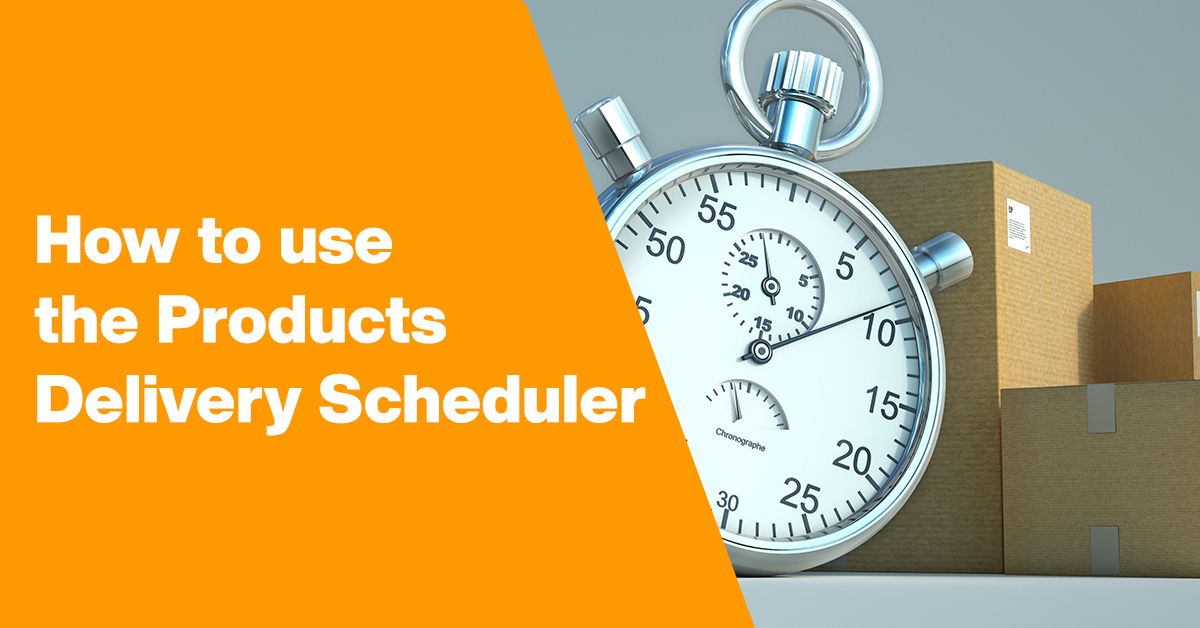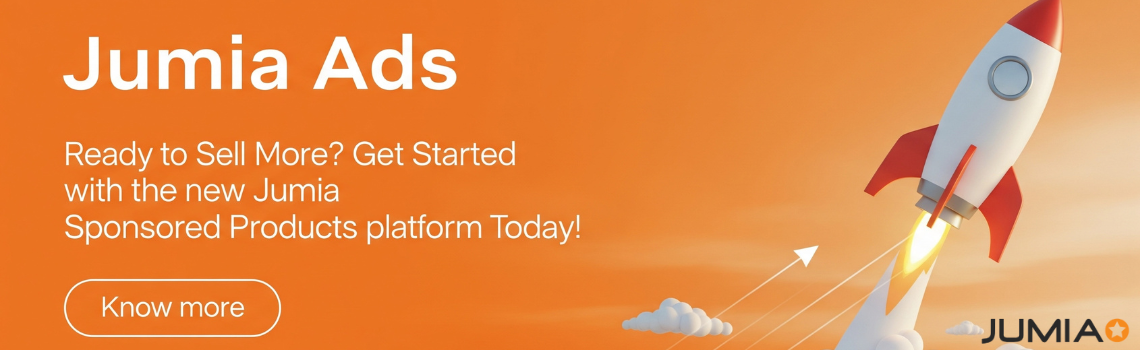How to use the Inbound scheduling tool:
You will need:
- A delivery Order Number (PO number)
- Your Seller center registered email
- Go to Inbound scheduling tool link here
- Enter the delivery order number (PO number) and email, then search
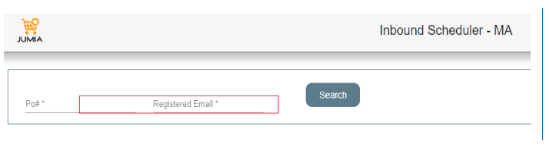
The tool will automatically supply you with details of the delivery request (PO), and the available appointments for the upcoming period, according to the amount of products you want to inbound to JUMIA’s warehouse.
You can select the required date and time to deliver the products to our warehouse.
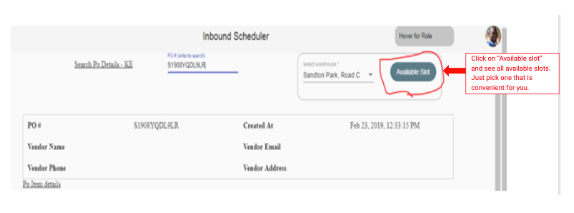
“Choose the preferred slot to inbound your products to our warehouse”
Delivery warehouse information: check here